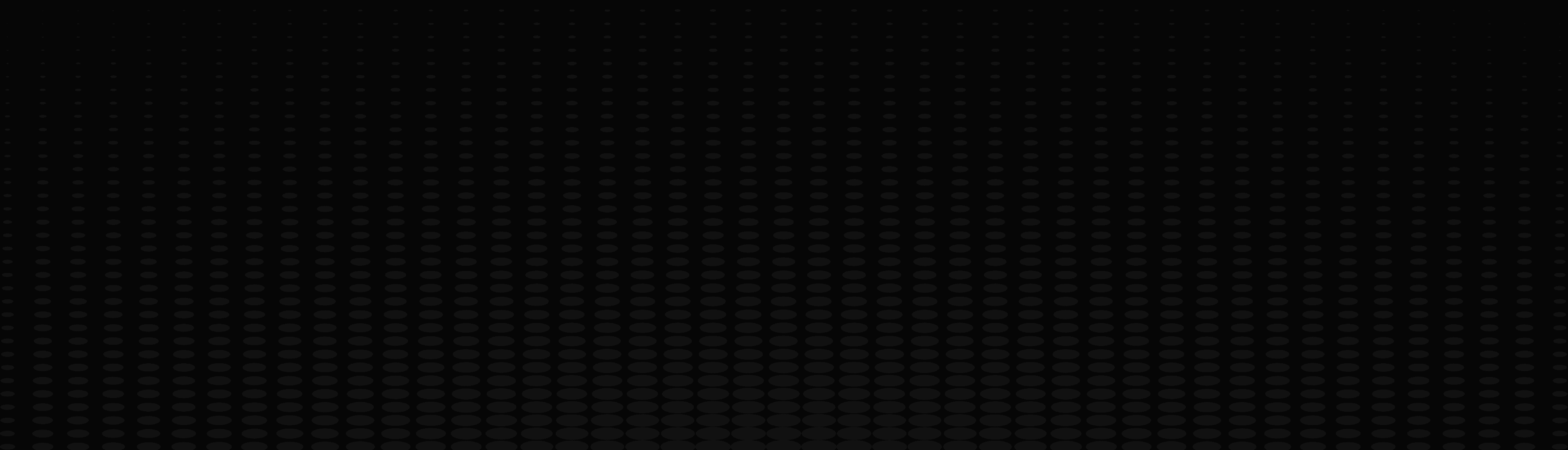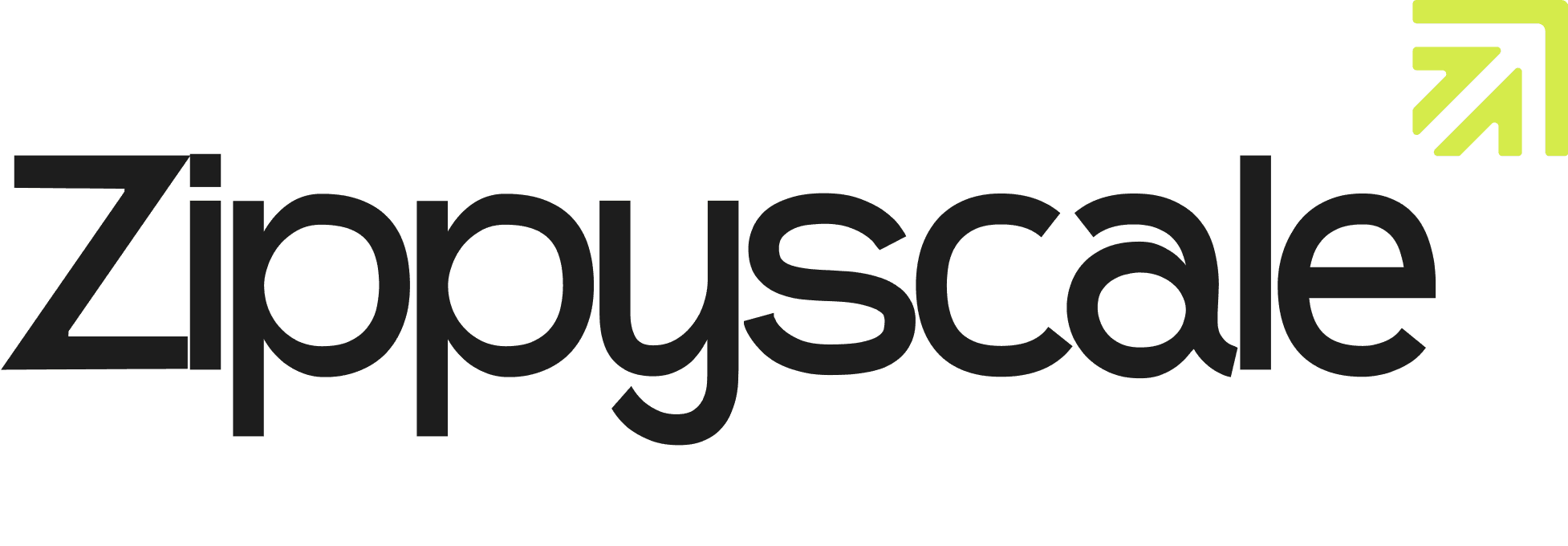How to Create a Landing Page with High ROI [Expert and Data-Backed Tips]
Jul 9, 2024
As a marketer, I understand the importance of landing pages. A landing page can be the designated page visitors are taken to when they click on an ad.It can also be the page that follows a call-to-action button or serve as the homepage of a website.
Regardless of how my audience “lands” on a landing page, it encourages them to convert to a lead or customer. Hence, landing pages are uniquely powerful components of a business' digital marketing strategy.
What is a landing page?
A landing page is a website page with a specific purpose — the objective of a landing page is to convert visitors into leads. While there are many landing pages, the intent is the same — get more leads.
Landing pages contain lead forms that ask visitors for their contact information in exchange for something of value, otherwise known as an offer.
How to Create a Landing Page
Creating a landing page doesn’t have to be complicated. Here are some actionable, step-by-step instructions to help you create one.

1. Define your goal and audience.
Before you start creating your landing page, you need to define your “why,” “who,” and “what.”
Why are you making this landing page?
Whom do you want to visit your landing page?
What steps do your landing page visitors have to take to help you achieve your goal?
Your answers will guide the process of writing your copy, creating a lead magnet, and adding the necessary elements to your page.
For example, say the reason you’re making your landing page is to generate leads for your upcoming book launch (your “why”). This means that you’ll be targeting people who love to read books in your genre (your “who”).
And to get them on your email list, you’ll have them fill out a form once they land on your page (your “what”).
Here are some CTAs you can use on your landing page to collect leads:
Subscribe to a newsletter.
Download a free ebook/guide.
Sign up for a free trial.Register for a webinar.
Download a coupon.
Pro tip: To get the most results from your landing page, stick to one goal (or one CTA). Not only does this make it much easier to create an effective landing page, but it also reduces the amount of work your visitors have to do when they arrive on your page.
2. Choose a platform
After setting your goal and defining your audience, the next step is to select the platform you’ll use to create your landing page.
You can use popular content management systems like WordPress and Wix or dedicated landing page builders like Unbounce or Leadpages.
Unbounce and Leadpages, however, can be really expensive, and while WordPress and Wix are free, you’ll likely have to pay for functional landing page templates — which isn’t feasible if you’re new to creating landing pages.
3. Customize your landing page design
If you choose to use a landing page template, you should customize the design to match your brand. This includes the colors, fonts, layout, and visuals.
Here are some tips to help you with customization:
Choose a captivating hero image (the large image that’s typically in the area above the fold, right underneath the website header) that shows visitors what your offer is about.
Use images (product images and stock photos) and illustrations to show the benefits and values that your visitors will gain from your image. Let these visuals tell a story.
If applicable, include real photographs of people using your product/service (e.g., reading your book, using your face lotion, etc.) to help your landing page visitors connect with you on a personal level.
Use a color palette that’s a mixture of bright colors and muted tones to create balance and make your overall design more memorable.
Optimize your images for web loading speed. If not, they might bog down your landing page and make it load very slowly.

4. Write a compelling copy
After customizing your landing page website, it’s time to include some actual content in it.The first step to writing landing page copy is to structure it; the typical structure involves a headline, a tagline, the actual copy, visuals (images and videos) and a CTA.
An engaging headline and image can be crucial, but experience has shown me that it can fall flat without well-crafted copy. Your copy must be clear and concise and guide your visitors to the action you want them to complete.
Compelling copy also speaks directly to the visitor using “you” and “your” to engage them. We’ll go more in-depth on copy tips below.
Pro tip: Speed up the writing process by using generative AI to create a rough draft of your landing page copy and refine it to match your brand voice and tone.
5. Add a persuasive call-to-action (CTA)
After telling your visitors all about your product/service and how they can benefit from it, you’ll need to show them the action you want them to take.
This is your call-to-action (CTA), and it is arguably the most crucial element on your landing page — it’s one of many elements that encourage conversion.
It’s usually in the form of a click-through button, which should stand out on the page, meaning you should use a color contrasting with other elements on the page.
The call-to-action (CTA) should clearly explain what you want visitors to do; that is, use an action verb that spells it out for them, like “submit,” “download,” or “get it now.”
6. Create a Form (if needed)
Sometimes, a CTA button alone would not suffice, especially if you’re targeting different kinds of people with the same landing page. In this case, you’ll need to create a form, like this:

Before creating one, however, determine what information you need from visitors. If you only need their full name and email address, ask for those only.
Don’t ask for their phone number, home address, company name, and job title unless you absolutely need this information to tailor offers to them correctly.
If you’re not sure how to approach this, remember: shorter is better.
In July 2023, Hubspot surveyed 101 marketers and advertisers in the U.S. to learn about trends in landing pages. Of respondents, 30.7% said the ideal number of questions on a landing page form to get the best conversions is four.

Beyond that, 10.9% of marketers report only the name and email are essential for a landing page form.
Pro tip: Connect your form to your email marketing and CRM tool to manage and nurture your leads.
7. Test and Preview
Now, you’re ready to launch your landing page!
But before you do that, though, do a final check to ensure that everything looks and functions the way they’re supposed to on the landing page.
Check your copy and ensure that there are no grammatical or spelling errors that will make a bad impression on your audience.
Also, check your design to ensure that all elements are correctly placed and formatted. Verify that all links, forms, and buttons work as expected.
Then, make sure that the contact information of visitors who click your CTA button is safely situated in your email marketing and/or CRM tool.
When you’ve confirmed that everything is as it should be, click “Publish.”
8. Monitor and optimize
You thought we were done, right? Not quite.
After publishing your landing page, you shouldn’t just forget it; instead, monitor and test it to figure out ways to continue improving upon your landing page elements. The best way to do this is through A/B testing.
Some important elements you should run experiments on include:
The headline. Try different headlines to see which one resonates best with your audience.
Visuals. Change the hero image and other illustrations you use on your landing page.
Form. If you have a form on your landing page, change the number of form fields and the form placement to see which one(s) convert better.
CTA. Design a different CTA button and tweak the accompanying copy and bit to see which one visitors click on more.
When you conduct these tests and implement your results, you’ll be able to get the best out of your landing page, no matter what your goal is.
Pro tip: Also analyze performance metrics and user feedback, and make necessary adjustments to improve the effectiveness of your landing page over time.